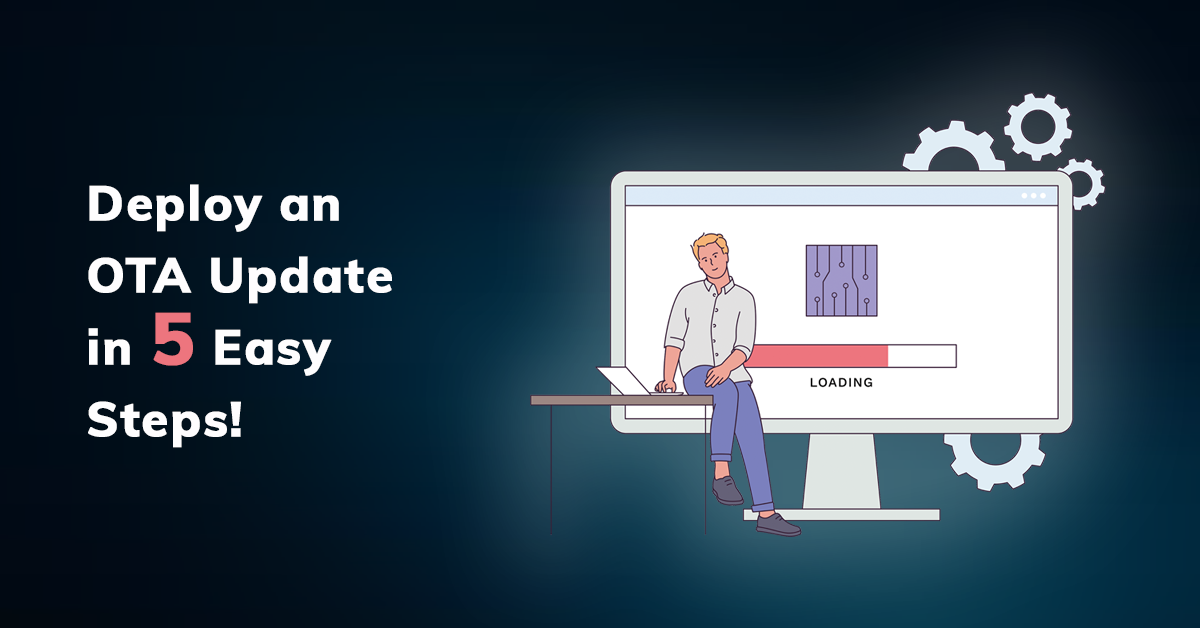
Over-the-Air (OTA) firmware updates are an essential tool for today’s device manufacturers to keep their devices safe and secure once they’ve left the factory. An OTA update allows you to easily distribute software updates to your devices without requiring physical access to each device. Deploying an OTA firmware update can seem daunting at first, but if you follow this step-by-step guide, it can be a straightforward and efficient process. So, let’s get started!
1. The first step in deploying a firmware update is to choose an OTA update tool. There are several OTA update tools available. Each tool has its own set of features and capabilities, so it’s important to choose one that meets your specific needs. When choosing an OTA update tool, you should consider factors such as security, ease of use, and compatibility with your target device and development environment. You should also consider whether you want to integrate your CI/CD process into the update tool you choose and ensure that the tool you select will support that. Integrating your CI/CD allows for rapid development and deployment of updates while ensuring the quality and stability of your code.
Geisel Software’s update tool Nitrium offers a robust set of features including end-to-end security, an intuitive user dashboard, and support for any device hardware, software, or firmware for maximum device design flexibility.
2. The next step is to write the firmware for your device. Incorporating the update process is an important step in creating your firmware update. The expressive toolkit for ESP32, for example, includes a library or tool that can be used for updates. Another option is to obtain an SDK (software development kit) from the OTA update provider. Nitrium provides SDKs in several different programming languages for several different platforms. Ultimately, the update process needs to be implemented on the device side and included in the final firmware package. This ensures that the method for updating to the next firmware version is available to users.
Then you need to output your update file, which is typically a binary file. If your device is using a language like Python, the firmware update file might be a .zip file or a tarball or cpio archive that contains all your source files. Some devices may use standard firmware update formats like .bin or .hex, but others may have their own proprietary format. Some OTA update tools, like Nitrium, support the integration of your CI/CD or other automated build processes. In that case, the firmware output file will be automatically sent to the platform. With CI/CD integration it’s even possible to automate testing and execution of a custom firmware update rollout if you choose to.
3. The next step is to configure your OTA update tool. This usually involves specifying target devices and network settings, as well as the firmware image location and update schedule. Nitrium also allows you to select the level of security that’s best for your device, from limited security for very low-power devices to signature-based (public/private key pair).
4. Before you push that deploy button, it’s important to test your firmware update to make sure it works as expected and won’t brick your devices. This can be done by installing the firmware on a test device(s) and verifying that it’s installed correctly and that the device continues to function as expected. Nitrium’s controlled rollouts allow you to deploy your update to a test group before rolling it out to your entire device fleet.
5. Once your update passes with flying colors, the final step is to deploy the firmware to all your target devices. This can be done in several ways, depending on the OTA update tool and the target devices. Some OTA update tools allow you to deploy the firmware to all devices in a single step, while others require you to deploy it to each device individually. Nitrium makes it easy to deliver your update to a single device, a group of devices, or your entire fleet.
Now that wasn’t so hard, was it? Deploying an OTA firmware update is a straightforward process if you follow the right steps. And once you’ve deployed your update, you can rest easy knowing that your devices are safe and secure.